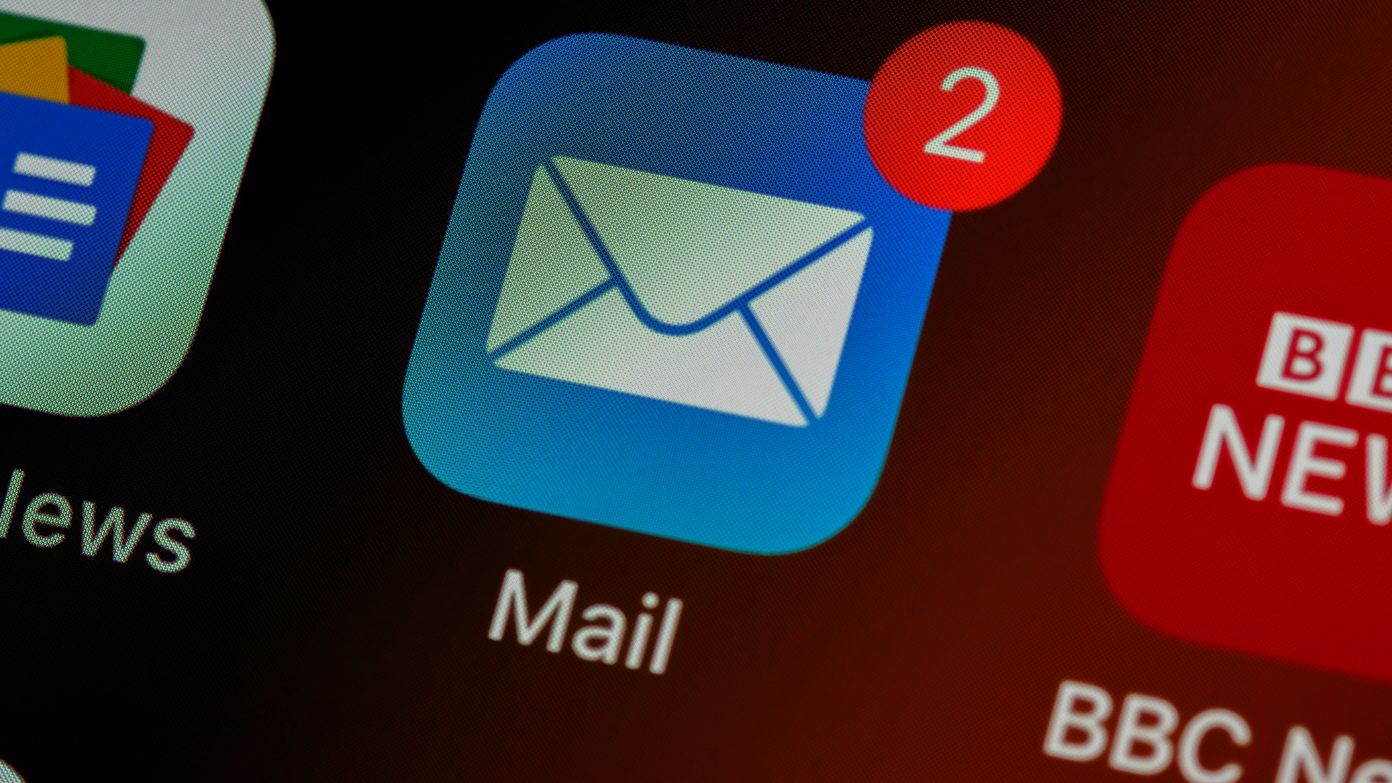Thousands of Social Security recipients are getting an unexpected email with the subject line: “There’s Still Time.” If that includes you, do not ignore it. It is not a scam. This message is coming straight from the Social Security Administration (SSA), and there is something you need to do to avoid payment issues down the road.
Let us break it all down in simple terms so you know exactly what to do next.
What is the “there’s still time” social security email about?
The SSA is contacting people who created their Social Security online account before September 2021. If that includes you, the agency is asking you to move your account to a more secure login system.
This email is legit and ends with “.gov”, so do not brush it off thinking it is a scam. It is part of the SSA’s push to improve security and make sure your personal information stays protected.
Why do you need to update your social security account?
If your account is older, it is sitting on an outdated system. To keep up with security upgrades, the SSA now wants you to switch over to Login.gov or ID.me.
Here is why this matters:
- Your account may stop working if you do not switch
- You could lose access to online services like checking benefits or updating personal info
- You might end up waiting longer for help if you have to call or visit a Social Security office
Is it required to have an online account to get your payments?
Right now, you can still receive your benefits without an online account. But the SSA is encouraging everyone to create or update their account because it will soon become the easiest way to:
- Get your benefit statements
- Report changes like your address or direct deposit
- Request documents or letters
So even though it is not required at this time, it is highly recommended.
What happens if you ignore the email?
If you do not take action:
- Your account access could be temporarily shut down
- You may have to handle all your Social Security issues by phone or in person
- With current staffing shortages, wait times could be long
This could lead to delays in handling your benefits, which no one wants.
How to switch your account to login.gov or ID.me
If you already have a Social Security account, here is what you need to do:
- Go to the official SSA website: ssa.gov
- Choose to sign in using Login.gov or ID.me
- Follow the steps to verify your identity
- Link your old account to the new sign-in method
It is free, safe, and does not take long to do.
Where to get help if you are confused
You are not alone. If anything feels confusing, the SSA has a full FAQ section on their website to walk you through it. You can also call or visit your local Social Security office if you need extra help.
Just make sure you only use websites that end in .gov to protect your personal information.
Continue reading:
Social Security Calculator: How much Social Security will I get if I make $95,000 a year?