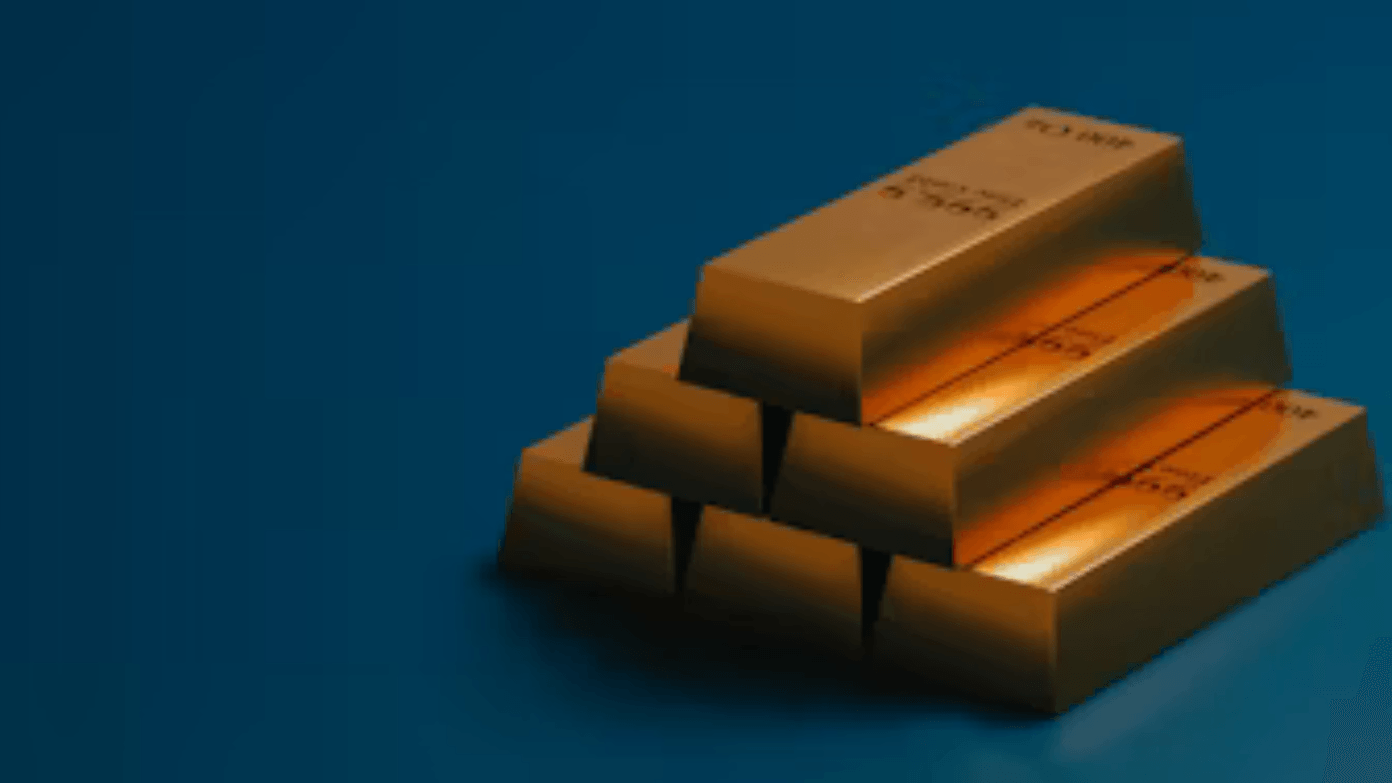The Social Security Administration (SSA) website is easy to use to file documents online, but file size limitations sometimes can be an issue. When attempting to upload essential documents, a “file too large” message can be frustrating. This article offers detailed information on understanding SSA’s file size limits and concrete solutions for breaking through size limitations.
Understanding SSA file upload restrictions
The SSA does place some restrictions on files for system efficiency. No one file may exceed 25MB, which could be an issue for big high-rescan or detail documents. Only a maximum of 50 files per request is allowed, and all the files taken together must not exceed 200MB. The system accepts various formats like PDF, DOC/DOCX, XLS/XLSX, and run-of-the-mill image types (JPEG, PNG, GIF, BMP, TIFF).
It must also be noted that files should never be password-protected or encrypted because these cannot be processed by the SSA system. Filenames should never be longer than 150 characters and must not contain special characters (/ \ : *? ” < > |) that would result in failure of processing.
Decreasing PDF file sizes
PDFs containing images or scans are usually the most likely to be the problem when size limits are reached. There are a few tried-and-true methods of compressing them:
Utilizing Adobe Acrobat tools
Adobe Acrobat has built-in compression tools with the express purpose of preserving document quality while shrinking file size. Compressing using Adobe Acrobat:
- Open your PDF in Adobe Acrobat
- Go to the Tools center and select “Optimize PDF”
- Select “Reduce File Size” from the top menu
- Select your compatibility version
- Rename and save your compressed file
For more advanced optimization, you can employ the PDF Optimizer dialog to customize compression settings for images, fonts, and transparency items.
Online options for compression
If you don’t have Adobe Acrobat, online services offer alternatives. Adobe offers a free online compressor where you can just drag and drop your file, set compression level, and download the minimized version.
Optimizing image files
Photos contain duplicate data, more than the actual needs for paper submission. Apply the following methods:
- Resize to smaller sizes – Document photos are smaller in size as PNGs than JPEGs
- Reduce the image resolution to the right level where the image still reads clearly
- Cut off unnecessary parts of an image to only aim at the meaningful content
- Resize using image editing software for maximum compression
When scanning images of documents, place lay papers flat in front of the camera on a matte black surface with good lighting to create clarity with minimal file size.
Compressing document files
For Microsoft Word and comparable documents:
- Delete unnecessary images or compress current images
- Convert intricate formatting to more basic styles
- Save as the existing file format version, which tends to utilize better compression
- Consider saving directly to PDF with compression options turned on
Alternative submission methods
If reduced digital size is not an option or isn’t shrinking the file enough, the SSA offers alternatives:
- Send or hand-deliver paper documents to your local Social Security office
- Split extremely large documents into separate smaller documents as necessary
- Contact SSA technical support with documentation information you’re attempting to upload
Document quality maintenance
Because they minimize file size, readability of documents should also not be compromised. Make sure everything is readable and all information to be informed about is disclosed with compression. In the case of images and scans, place documents in front of the camera (not angled) and have the right lighting to produce clear readable files.
By knowing the SSA’s file size limitations and by using these steps for downsizing files, you can easily file your documents electronically without needing to make unnecessary trips to the Social Security office.